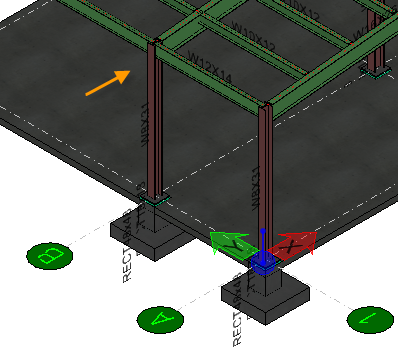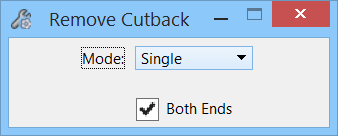Remove steel copes
Continue working in the Grid.dgn file you created earlier. Using your view controls, zoom in to the top of the column at the intersection of grid lines B and 1, so that your view looks like the one below.
-
Select
 (
Remove Cutback
) from the ribbon.
(
Remove Cutback
) from the ribbon.
The Remove Cutback tool settings window appears.
- Per the status bar, identify the beam at the top right of your screen by entering a data point. The steel beam highlights. Click again to confirm that you want that member’s copes removed. The beam automatically lengthens toward the center of its supporting column.